 11 Image SEO Tips for Savvy Digital Marketers
11 Image SEO Tips for Savvy Digital Marketers
In addition to making the textual content more appealing and engaging, images contribute hugely towards improving the content’s search engine visibility. Major search engines like Google and Bing advise webmasters and digital marketers to divert higher-quality traffic to their websites by adding high-quality images and adding context to the images.
According to Google Search Central,
“By adding more context around images, results can become much more useful, which can lead to higher quality traffic to your site. You can aid in the discovery process by making sure that your images and your site are optimized for Google Images.”
The search engine guidelines recommend digital marketers focus on creating a superior user experience while implementing image search engine optimization (SEO). Along with adopting the latest search engine guidelines, savvy digital marketers increase website traffic by implementing a slew of image SEO tips.
11 Image SEO Tips to Boost Content Visibility and User Experience Simultaneously
1. Find and Use the Right Images
While choosing images for a blog or article, digital marketers always prefer free stock photographs or original images. The unique images differentiate the content from similar articles and blogs. But search engine algorithms can check if the image is relevant to the topic or content. Experienced digital marketers always choose images that complement the content perfectly. Also, they add context to the images by placing them near the most relevant paragraphs or sections.
2. Explain the Image through the File Name
Novice digital marketers often do not change the default file name while adding images. But smarter SEO professionals always boost the image’s search engine visibility by changing and optimizing the default file name. They choose an image file name that describes or explains the image clearly. Also, they embed the primary keyword in the file name and use hyphens instead of underscores.
3. Decide the Right Image Format
While adding images to articles and blogs, digital marketers can choose from a slew of image formats – JPEG, GIF, PNG, and SVG. The image formats for the web differ from each other in several aspects – transparency, animation, vector, and raster. Experienced digital marketers often opt for PNG for simple images and JPEG for images with varied and vibrant colors.
4. Compress the Image without Affecting the Resolution
The original size of the image file directly impacts user experience by increasing the web page’s loading time. Digital marketers often compress the images to make the web page load in less than 2 seconds. But they often sacrifice the resolution while compressing images. Seasoned digital marketers use the appropriate image compression tools to minimize the file size without sacrificing image quality by adjusting the resolution percentage.
5. Add Image Captions
The captions depict the nature and purpose of the image by appearing just beneath the images. The captions do not affect the images’ search engine performance directly. But they boost user experience by making showing relevant information about the images to readers directly on the web page. The smarter digital marketers add a caption to every image to add credibility and reduce bounce rates.
6. Describe the Image Using Alt and Title Attributes
The search engine crawlers gather information about images by referring to two important attributes – alt and title – of the IMG tag. They understand the content of the image by referring to the title attribute. Likewise, the alt or alternative text display information about the image in case the image does not load. In addition to describing the images using these attributes, savvy digital marketers optimize the title and alternative text for search engines by embedding relevant keywords.
7. Add Structured Data to the Image
Google displays the images as rich results when structured data is added to the images. At present, Google supports three distinct types of structured data for images – product, video, and recipe. But Google requires digital marketers to create and add structured data following a set of guidelines. Experienced digital marketers leverage popular SEO tools like Yoast to add structured data to images without putting in extra time and effort.
8. Use Image Extensions for Sitemaps
According to Google Search Central,
“Adding images to a sitemap helps Google discover images that we might not otherwise find (such as images your site reaches with JavaScript code).”
Google recommends digital marketers create separate sitemaps for images or add images to the existing sitemap. Savvy digital marketers create image sitemaps using online tools to ensure that the search engine crawls or indexes every image. However, they do not create separate image sitemaps when the website is small and simple.
9. Design and Use Responsive Images
Unlike static images, responsive images are adjusted or customized automatically according to the size of the screen. The smarter digital marketers make images responsive using CSS. The CSS code scales up or scales down the original images based on the values of specific attributes – height, width, and max-width. However, some web browsers and search engine crawlers do not understand these attributes. Hence, digital marketers still deliver images using the src or source attribute of the IMG tag.
10. Serve Images through CDNs
As a global network of servers, the image content delivery networks (CDNs) optimized the delivery of images in a number of ways – changing the image size, reducing the image loading time, and tailoring the image according to devices. They allow digital marketers to change the image format and customize the image loading process based on present conditions. The smarter digital marketers leverage image CDNs to boost user experience by accelerating image delivery.
11. Test the Optimized Images Elaborately
In addition to implementing many image SEO tips, savvy digital marketers always assess the impact of the optimized image on the web page’s loading speed. They leverage online tools to check if the image affects user experience by making the web page loading slowly. They rework the image and apply innovative image SEO techniques to ensure that the web page loads in less than 2 seconds.
Google has been adding new features regularly to make it easier for webmasters and digital marketers to optimize images. But savvy digital marketers never forget that image SEO is an ongoing process. While implementing SEO strategies, they focus on improving the search engine visibility of images by adopting new image SEO tips and best practices. They also need to keep an eye on the recent SEO trends to get the best results.
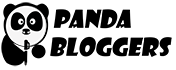



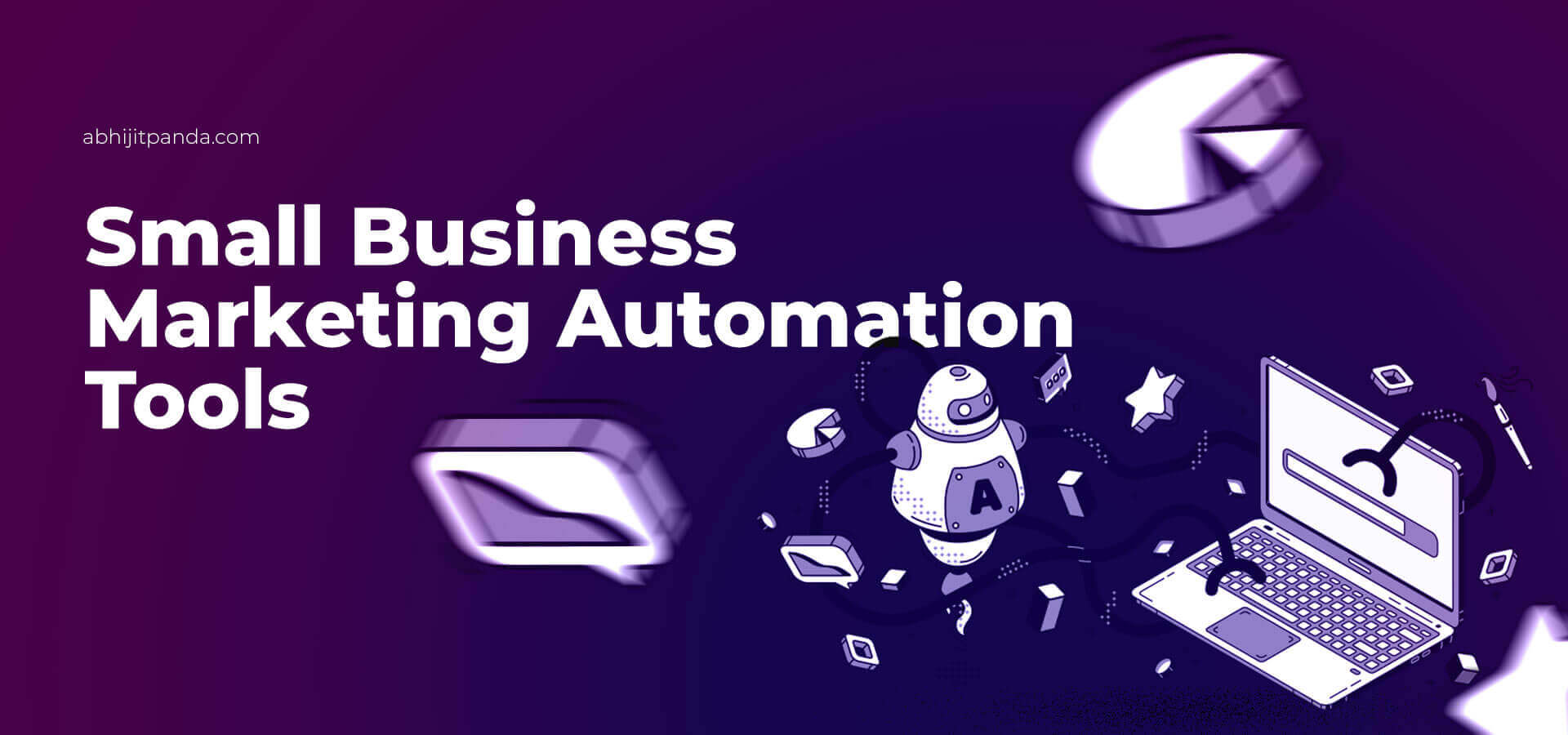
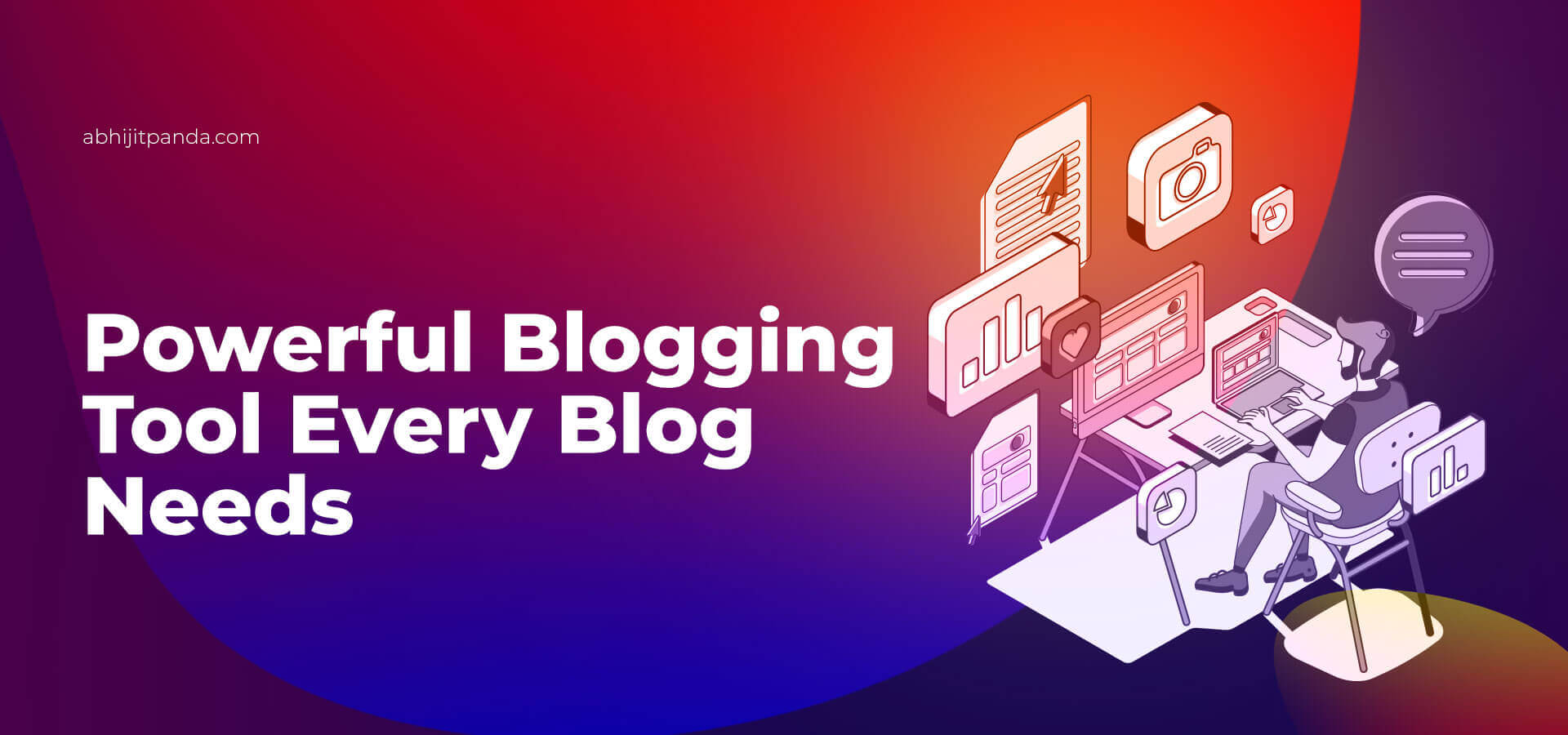
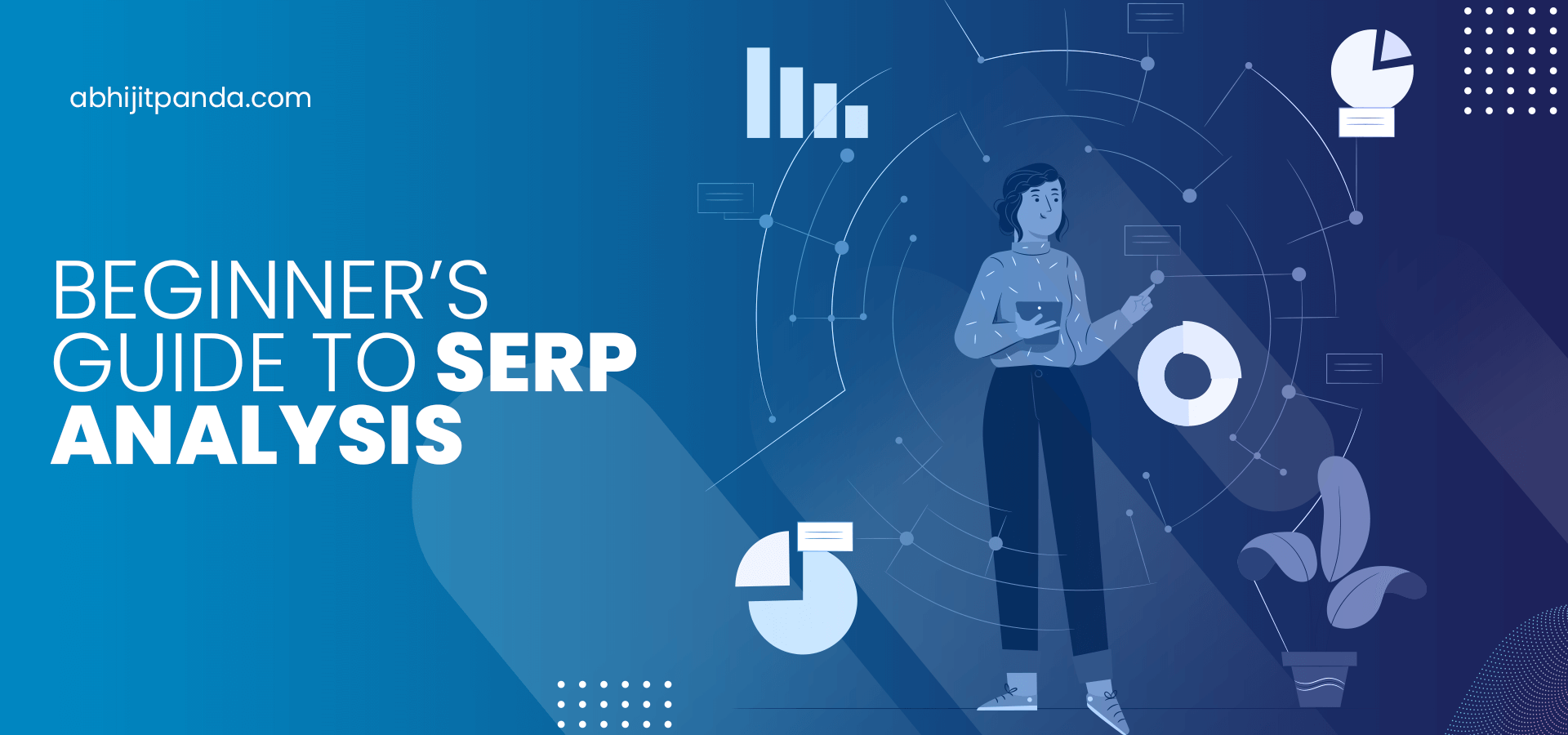
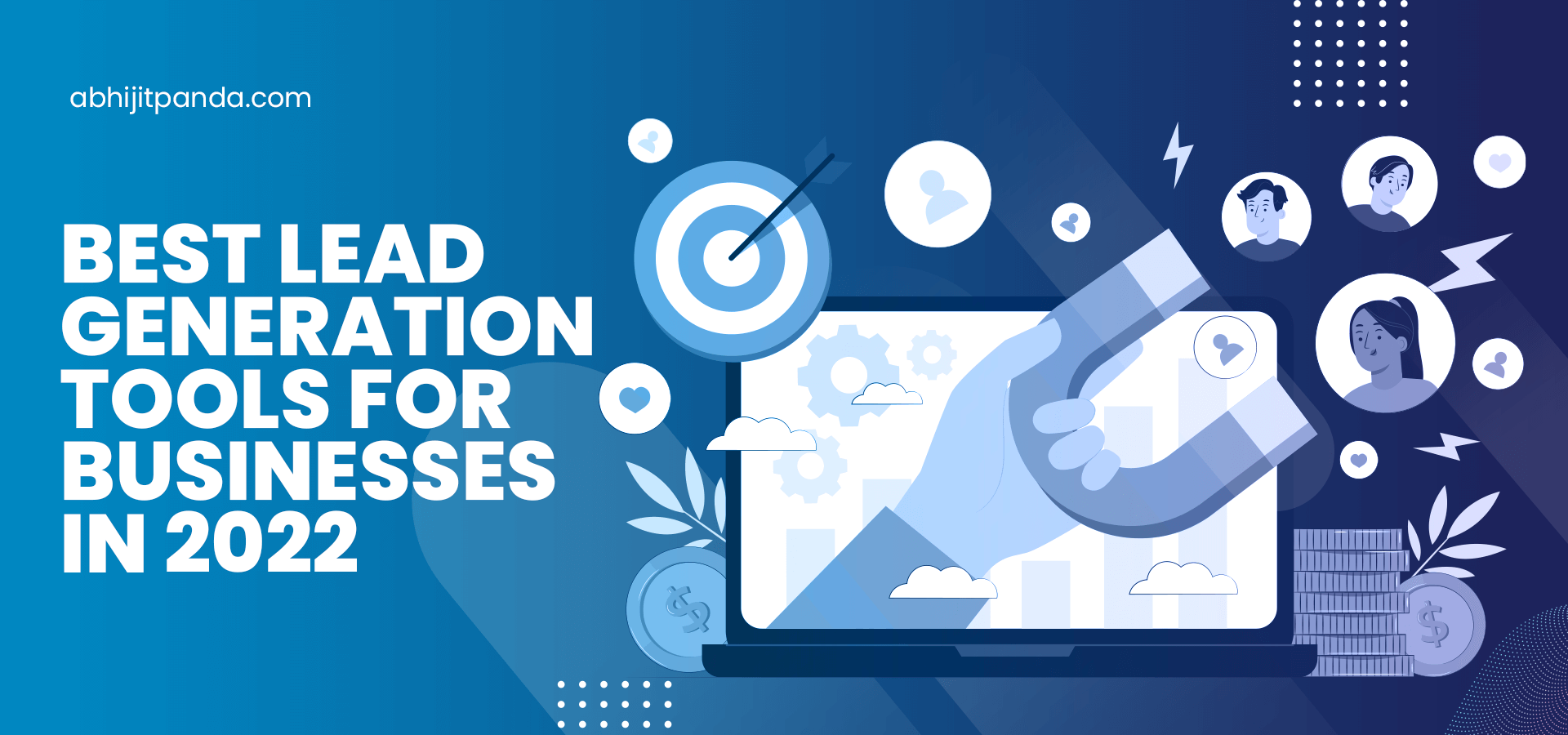
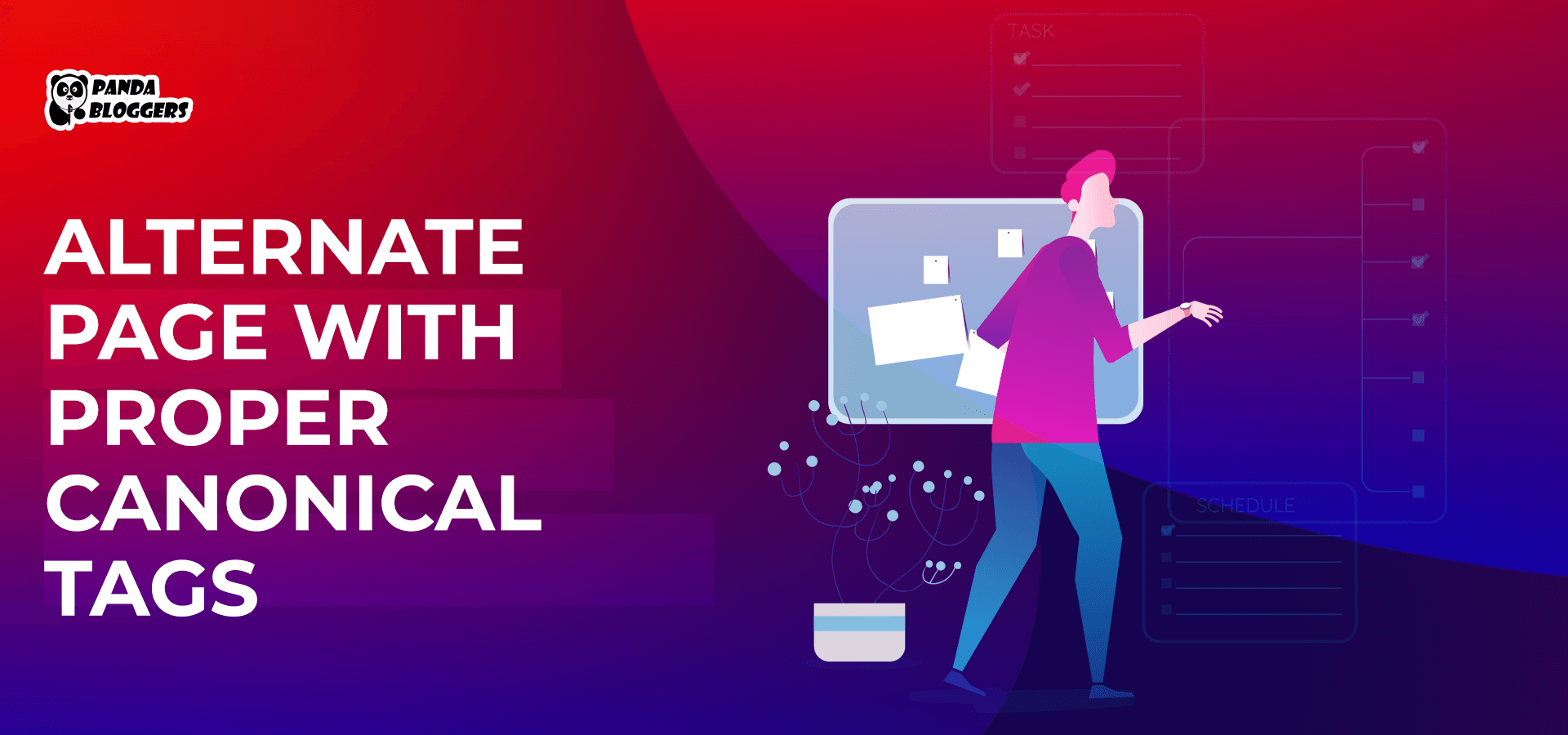
Hello from Netherlands. I am not very excellent with English but I find this content really easy to understand